How ZitaSMS Works
In this tutorial we will learn hhow to use ZitaSMS. So read this article carefully. There are all neccessory steps explained so read and know.
- First of All Register Free Account
- Then Go to Login and login your account.
- Go to the Devices form the sidebar menu after login.
- Click On Add Device Button
A popup will be displayed on screen and in this popup you wil see a link for Downloading android APK
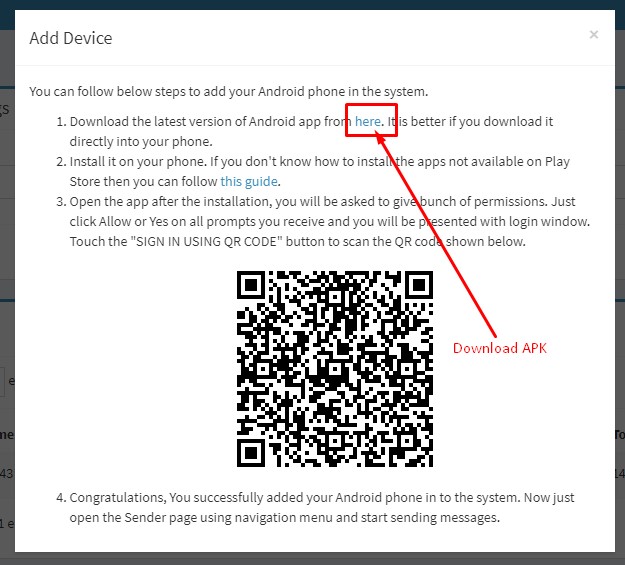
- Install APK in your Android mobile phone.
- Run APK after Successfull inastallation.
- Use QR Code to Ligin and Scan QR Code that is showing on Poup Screen.
